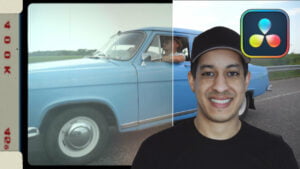Get 30+ hr of DaVinci Resolve courses & 400+ pre-made assets
As little as $15/month for all courses and pre-made assets
I have a go at making a Retro VHS Look
Below I’ve added the power grade from this video.
Once you download the .drx file you will want to import it
To import powergrade go to the color tab > open your gallery > Right click within the gallery window > import > change the file type option to all > navigate to location you have the .drx file
If you want the VHS static I used, you will need to follow the link within this video. https://youtu.be/qELSSAspRDI

About the Author
Justin Robinson is a Certified DaVinci Resolve, Fusion & Fairlight instructor who is known for simplifying concepts and techniques for anyone looking to learn any aspect of the video post-production workflow. Justin is the founder of JayAreTV, a training and premade asset website offering affordable and accessible video post-production education. You can follow Justin on Twitter at @JayAreTV YouTube at JayAreTV or Facebook at MrJayAreTV
Get 30+ hr of DaVinci Resolve courses & 400+ pre-made assets
As little as $15/month for all courses and pre-made assets